
Thank you! An invoice is being emailed to you right now.
ACTION REQUIRED TO COMPLETE YOUR ACCOUNT SETUP
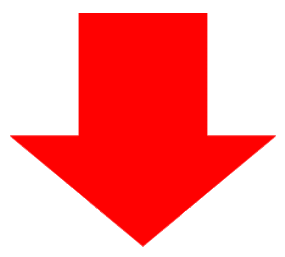
1. Complete form PS1583 at the bottom of this page, so you can legally register your Keys business address at the center. The form must be notarized. See address formatting options here.
2. Sign up for your co-working and meeting room access. During the sign up process, you'll be asked for a credit card, but your credit card will NOT be charged. The card is kept in the reservation system in case you purchase additional time. Click here to sign up: Co-work and Meeting Space sign up
3. If you prefer to pay using ACH instead of a credit card for future payments, please sign up for ACH debits here.
ADDITIONAL INFORMATION
*Conference Room Reservations* Once you subscribe to the co-working and meeting room access system (above), your email will be subscribed for the included monthly usage hours. Book our conference rooms through the link at the top of our website: (https://keysvirtualoffice.com).
*Cooling System:* Our commercial office building's cooling system operates from 7 am to 6 pm, Mon-Fri, and at a slightly higher temperature on weekends.
*Building Access:* The side-front door is open from 9:30 am to 4:30 pm. After hours, use the code 19874* for entry. We are soon transitioning to an access control system for all the other doors. Until then, we will assign you a four digit code to access the entry doors and bathrooms.
*Billing Contact:* For any billing-related queries, contact Roselyn Labra, [email protected] , whose information is copied in this email. Feel free to email, text, or phone with any questions or comments. We're here to ensure your experience at the Vault Buildings is exceptional.
COMPLETE THE POST OFFICE FORM 1583 NOW
Complete the form in 3 minutes
If you’ve never filled out Form 1583, don’t worry; it’s easy. Open Form 1583 in another window and follow along as we walk you through each step below.
Boxes 1 - 3 - We will complete these fields.
Boxes 4 - 4(k) - Complete your personal information as a representative of your business.
Boxes 6 - 6(g) - Complete your mail forwarding address if you signed up for the mail forwarding service. You can sign up by clicking here
Boxes 7 - 7(i) - Complete your business information.
Boxes 13(a) - 14(b) - Sign and date in front of a notary. The notary space is on page 2. The notary can also be the witness in box 14.
Page 2 - This is the notary space.
UPLOAD THE NOTARIZED FORM ALONG WITH TWO FORMS OF ID HERE - UPLOAD
What forms of ID can be used for USPS Form 1583?
To fill out Form 1583 properly, you’ll need to attach copies of a photo ID and address ID.
For photo IDs, you can use a:
Valid driver’s license or nondriver ID card
Uniformed service ID
University ID
U.S. Permanent Resident Card
U.S. Access Card
Certificate of Naturalization
Passports (for Non-U.S. residents)
For the address ID, you can use a:
Driver’s license or nondriver ID (if not already used for your photo ID)
Current lease document
Mortgage documentation
Home or vehicle insurance polic
yVehicle registration card
Voter registration card
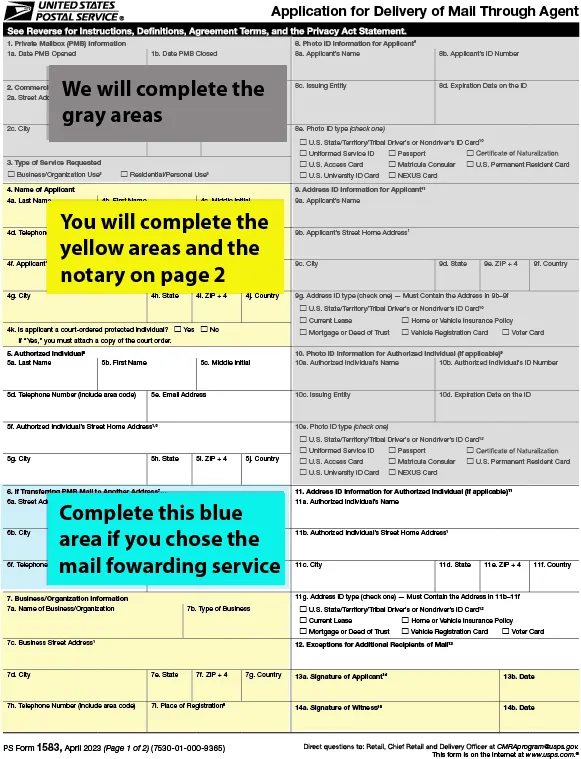
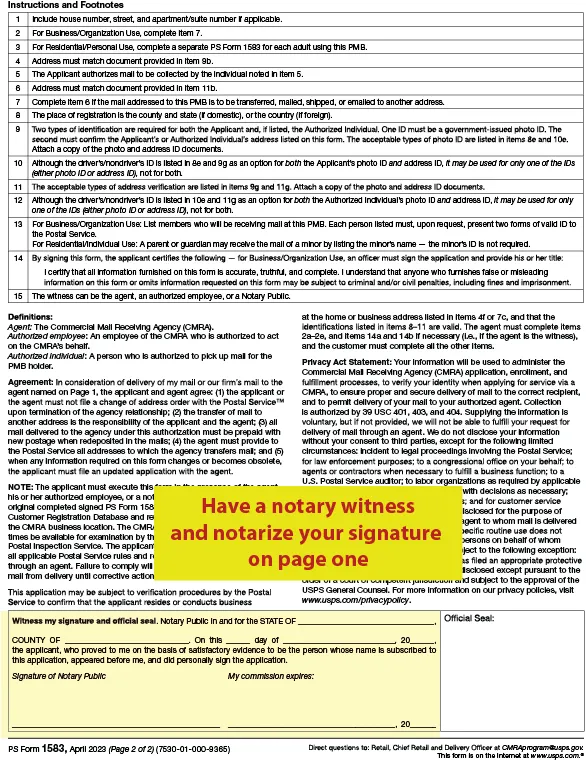
Here are your different addressing options
The postal service has their preferred address format, but also provides three alternatives. You can use the one that you prefer. The address is out actual address, and only the "11A" portion will be replaced with your suite number.
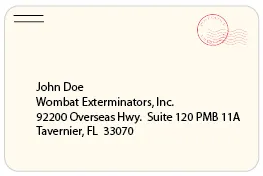
Post Office Preferred Manner
The post office likes the PMB prefix to your suite number, but we like the next format better.
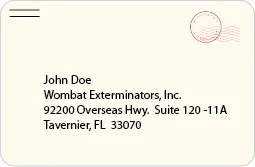
Alternate Format 1
Here we separate the suite 120 from your suite with only a dash. We like the look of this on the best.
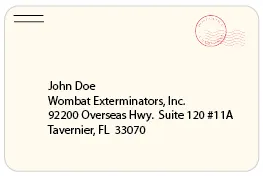
Alternate Format 2
Just like the format above, but using a pound/number sign instead of a dash.

Alternate Format 3
This format lists your suite number on a line of it's own.
© The Vault Buildings and JV Development, LLC.